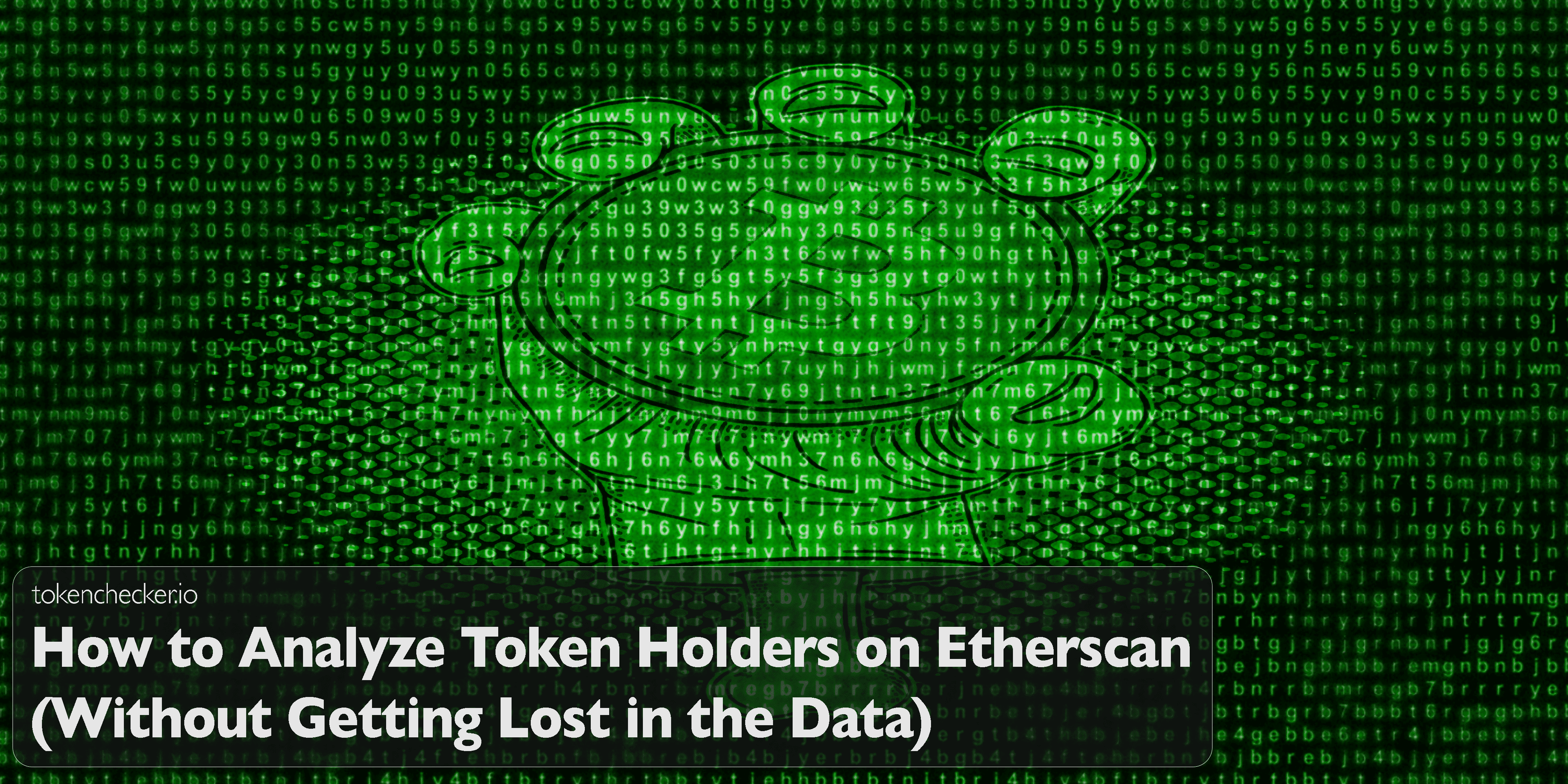
How to Analyze Token Holders on Etherscan (Without Getting Lost in the Data)
Introduction
The contract might be verified. The website looks clean. The socials are buzzing. But if the token’s holder list is concentrated in a few wallets? You’re playing with fire.
Etherscan lets you dig into token ownership like a pro if you know where to look. You don’t need to be a developer or data scientist. You just need to follow the trail. Because the story a wallet tells? It’s often more honest than the one on the homepage.
Here’s how to use Etherscan to break down holder distribution, spot red flags, and understand who’s really in control of the token you’re thinking about buying.
Start With the Token’s Page on Etherscan
Go to etherscan.io, paste the token’s contract address into the search bar, and land on its Token Tracker page.
Here’s what you’ll find:
- Total supply and holder count
- Transaction activity and price chart
- Contract verification status
- Quick links to social media and project sites
Nice overview. But now we dig deeper.
Click the “Holders” Tab This Is Where It Gets Real
This is where you’ll see:
- The top wallets holding the token
- Their token amounts and percentages
- Tags like “Binance” or “Uniswap” to identify exchanges or smart contracts
Start by reviewing the top 10 holders. Are they dev wallets? Exchanges? Unlabeled? If a few addresses hold 50%+ of the supply and they’re not clearly contracts or exchanges, that’s a red flag.
Especially if ownership hasn’t been renounced. That’s not decentralization that’s a waiting dump.
How to Spot Legit Contracts vs. Whale Wallets
Not all top holders are shady. Some are:
- DEX liquidity pools (e.g., Uniswap, Sushiswap)
- Staking or vesting contracts
- Bridges or custodial services
- Exchange hot wallets
These are collective or protocol-driven. But if you see huge chunks held by untagged wallets, check their activity. Are they accumulating, distributing, or dormant?
You can click the address and see every transaction they’ve made. That tells you more than any Telegram AMA.
Follow Wallet Activity for Buy/Sell Clues
On a wallet’s page, click:
- ERC-20 Token Txns to see token transfers
- Internal Txns to track ETH movements
- Analytics to view inflow/outflow charts
Watch for patterns:
- Constant small transfers to new wallets (possible soft rug)
- Big buys at launch followed by steady sells on pumps
- Inflows from the null address (0x000...) = minting
- Outflows to the null address = burns
Burns are good—mints, not so much (unless disclosed).
CSV Exports & API for Deeper Dives
Need large-scale analysis?
- Export holder data to CSV (up to 5,000 addresses)
- Use Excel or Sheets to chart distribution
- Or use the Etherscan API to automate tracking, calculate Gini coefficients, or build alerts
It’s not just about raw data. It’s about seeing patterns and power structures before they show up in price action.
Key Red Flags in Holder Distribution
- Top 5 holders control 70%+ of supply
- Unverified contract + high concentration
- Sudden inflows to one wallet before a pump
- Mint or blacklist functions still active
- “Burned” tokens that can be reclaimed later
Don’t just eyeball the chart. Use tools like tokenchecker.io to scan for risks automatically wallet behavior, mint permissions, and ownership flags all included.
Final Thoughts
You don’t need to dox a dev to see what’s happening. The chain tells the truth if you know how to listen.
Etherscan shows you who holds what. Their history shows you what they do with it. And tokenchecker.io helps you make sense of it fast.
In crypto, transparency is power. So use it.