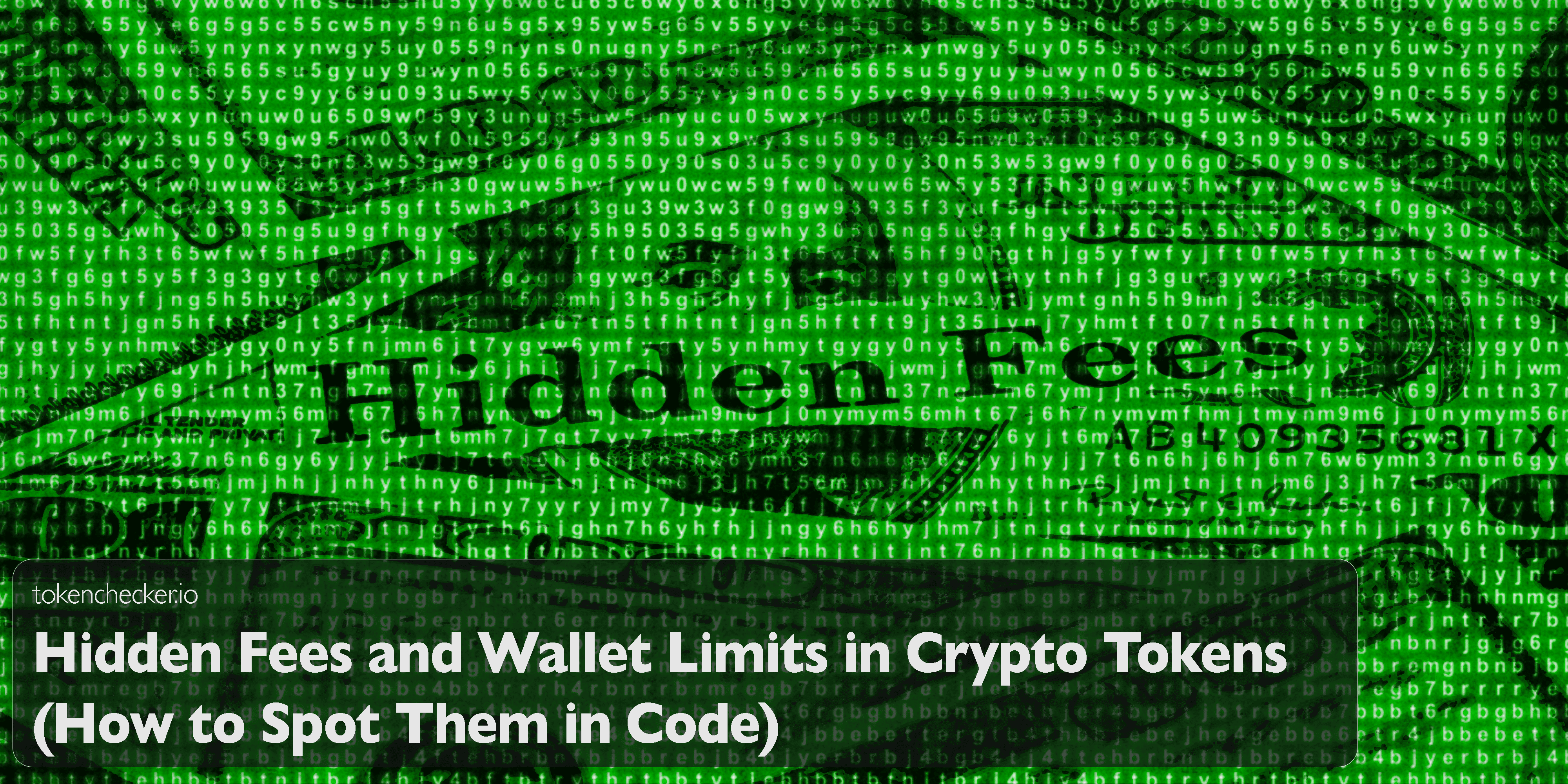
Hidden Fees and Wallet Limits in Crypto Tokens (How to Spot Them in Code)
Introduction
So you buy a token, move it to your wallet and boom, you’re missing 12%. Where’d it go?
Maybe it was a tax. Maybe it was a stealth burn. Maybe you hit a hidden wallet limit the dev didn’t tell anyone about. Either way, it’s in the contract. Always is.
These sneaky mechanics live in the code, not the website. And if you don’t check? You’ll only find out after your funds disappear.
Let’s walk through how to detect transfer fees and wallet limits in Ethereum-based tokens before they drain your balance.
First, Understand What You’re Dealing With
Most of these tokens are written in Solidity. And most follow a predictable pattern when it comes to fees and limits.
Transfer fees are usually coded to fire every time you move tokens even between wallets you own. Some are flat. Some change based on who you’re sending to. Some only trigger on sells. And all of it is programmable.
Max wallet size? That’s just a cap baked into the logic: “This address can’t hold more than X tokens.”
Where Transfer Fees Hide in the Code
You’ll find them buried in functions like:
takeFee()_getValues()_transferStandard()swapAndLiquify()
And the code might decide, “Hey, if this is a buy, use the low fee. If it’s a sell? Crank it up.”
That logic looks like this:
if (recipient == uniswapV2Pair) {
fee = _sellFee;
} else if (sender == uniswapV2Pair) {
fee = _buyFee;
}Translation? You get in cheap, but they’ll nail you when you try to get out. Some devs make that fee adjustable later. That’s when things get spicy.
Max Wallet Size and Max TX Limits
These are usually tucked inside variables like:
_maxWalletToken_maxTxAmountwalletLimitEnabled
It works like this: if you buy too much, or transfer too much, the contract just says no. Transaction fails.
It’s sometimes framed as “anti-whale protection,” but if the dev can change the limit after launch? That’s not protection—it’s entrapment.
How to Check This Stuff Manually (Without Guessing)
- Go to etherscan.io
- Paste the token’s contract address
- Head to the Contract tab
- Click Read Contract
- Look for functions like
_taxFee,_maxWallet, or anything labeledsetFee,setTxLimit,maxTxAmount
If those exist and if they’re still writable in the Write Contract tab then someone (probably the dev) can still change the rules.
Next, check who the owner is. If owner() isn’t the zero address, that means control still exists. And control can be abused.
Want to Do It with Code? Here’s How
If you’re into dev tools, you can use ethers.js to check things like this:
const contract = new ethers.Contract(tokenAddress, abi, provider);
const fee = await contract._taxFee();
const maxTx = await contract._maxTxAmount();
const owner = await contract.owner();
console.log(`Fee: ${fee}, Max TX: ${maxTx}, Owner: ${owner}`);Not all contracts expose these as public variables, though. That’s when you have to look deeper—or just plug the contract into tokenchecker.io, which pulls all of this in seconds.
The Red Flags You Can’t Ignore
Sometimes it’s not what you see, but what’s missing or misnamed. Look out for:
- Contracts that don’t show the source code
- Obfuscated function names like
doStuff()that mask fee logic - Functions that let the dev call
setFee(),setMaxTx(), orblacklistAddress() - Big exemptions for specific wallets (like
isExcludedFromFee) - Mint permissions still active
These are often signs of soft rugs or just plain sloppy security.
tokenchecker.io Helps You Catch It All
If you don’t feel like reading Solidity all day, tokenchecker.io flags these exact problems:
- Transfer fee traps
- Sell tax imbalance
- Unrenounced ownership
- Mint permissions still live
- Max wallet scams baked into code
- Contracts with exploitable backdoors
It connects to the chain directly and shows you what the token is really doing before you hit “Buy.”
Final Thoughts
Don’t take the whitepaper’s word for it. Don’t trust the chart. Trust the contract or better yet, trust your ability to read it.
Because what matters isn’t what they say the token does—it’s what it’s coded to do. And when in doubt? Run it through tokenchecker.io. It’s like a flashlight for shady logic.